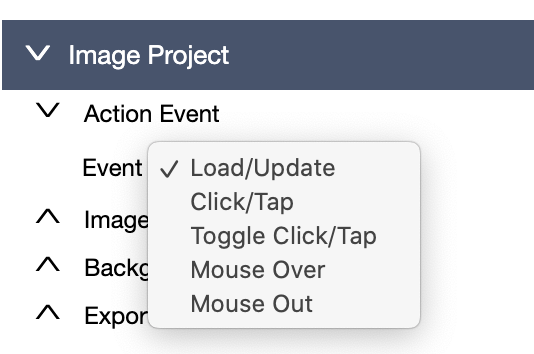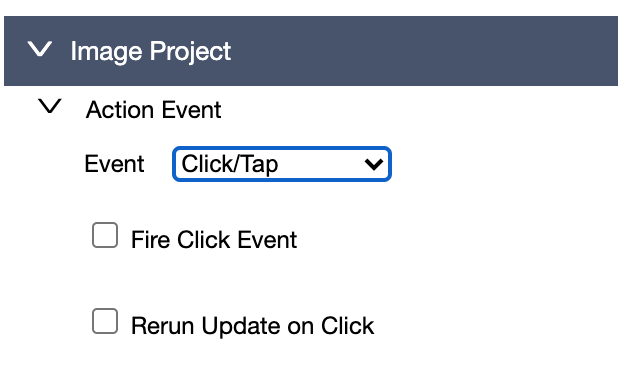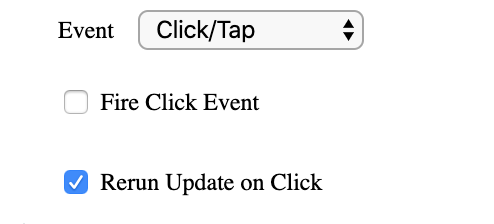Click and Toggle Click
This example shows animations running for each of the 4 segment paths of
the image when the image is loaded. The animations include a color
change (Attribute Transition), a Movement Transition and a Rotate
Transition for each of the segments. The click and toggle click
animations are also based on the same idea.